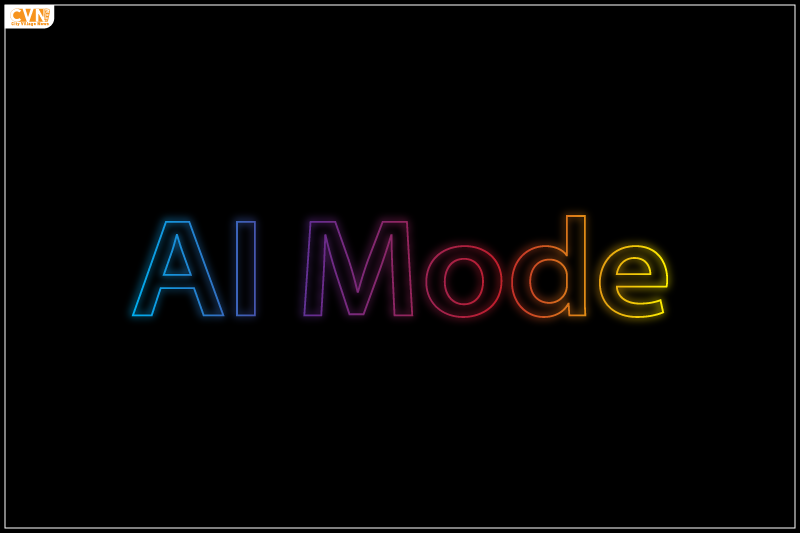Google has just unlocked a new way to search, and it’s nothing like the usual question-answer drill. Called AI Mode, this fresh experience is now rolling out to users in India through Google Labs. It’s designed for people who don’t just want quick answers, but deeper understanding. And for a country that leads the world in voice and visual searches, this couldn’t be better timed. With AI Mode in Google Search, users can now ask longer, more detailed questions and get smarter, context-aware responses.
Get Better Answers to Tougher Questions
Ever had a question so layered that even five different searches couldn’t crack it? Whether it’s comparing budget laptops for college, planning a Northeast India trip for a family of four, or figuring out how to report a plant you just got as a gift, AI Mode steps in as a powerful upgrade to traditional search.
Instead of pulling a few quick links, it dives into your query, breaks it into smaller parts, and scans the web for the most relevant details. All of this happens in seconds, giving you a neat, complete response, often with helpful links to explore further.
Google AI Mode India
Also Read: How Artificial Intelligence in India is Powering a Smarter Travel Experience
Gemini 2.5 Makes Complex Searches Feel Simple
At the core of this experience is a custom version of Google’s Gemini 2.5 model. It’s been tuned to handle more complicated, multi-step queries. In fact, early users are typing in longer searches, 2 to 3 times more than usual, because they know this tool can take it. You can even follow up on your original question without starting over. Want solo activities for kids after asking for indoor play ideas? Just ask. The system keeps context and continues the conversation naturally.
Use Voice, Text, or Photos to Ask Questions
India leads the world in visual searches, and Google knows it. With AI Mode, you can speak your question, type it out, or snap a picture. Let’s say someone sends you a plant and you’re clueless about what it is. Open the Google app, take a photo, and ask, “What’s this plant? How do I care for it?” You’ll get care instructions, placement tips, and even follow-up suggestions, all built around what you see. This approach brings Google Lens and voice search into a whole new rhythm, fluid, natural, and personalized.
No Guesswork, Just Smarter and Credible Results
What makes AI Mode different is not just the advanced reasoning, but that it works directly inside Search. You’re not getting robotic summaries. You’re being led to credible, well-ranked content that’s tailored to your question’s intent. Instead of guessing, it shows standard results when unsure. That balance of knowing when to speak and when to hold back makes the experience feel real.
Still in Testing, But Already Changing How We Search
This India launch is still under Labs, meaning it’s in testing mode and learning from real people like you. Google’s goal? To refine this until it becomes your go-to for all the questions that don’t fit in a single sentence. The move also follows positive results from global rollouts earlier this year, especially in the U.S., where usage of these deeper searches keeps rising. As more people turn to search for advice, ideas, and tough decisions, AI Mode opens up a new chapter: one where curiosity meets clarity, and complexity doesn’t have to slow you down.
How to Try AI Mode in Google Search
Go to Google Labs and turn on AI Mode. Whether you’re planning, exploring, comparing, or just wondering, this is your new playground. You’ll find it inside the Google app or on Chrome, marked with the Labs icon. Once activated, your search results will begin to include enhanced summaries, follow-up prompts, and deeper insights built to handle real-life questions with more clarity and context.
Frequently Asked Questions
How do I access AI Mode in India?
You can access AI Mode by enrolling in Google Search Labs through the Google app on Android or iOS. Once enabled, you’ll see the option to use AI Mode during your searches.
What kind of questions can I ask in AI Mode?
You can ask longer, more detailed questions, such as comparing products, planning a trip, or seeking how-to guides. It works well for exploratory or layered queries that need in-depth answers.
Can I use voice or images in AI Mode?
Yes. AI Mode supports multimodal input, which means you can type, speak, or upload a photo to ask your question. This is especially useful for visual searches or when you’re on the go.
What makes AI Mode different from regular Google Search?
Unlike traditional Search, AI Mode uses a deeper reasoning approach, powered by Gemini 2.5. It can break down complex questions, provide structured responses, and show links for further exploration.
Can I ask follow-up questions in AI Mode?
Yes. AI Mode is built for ongoing interaction. You can ask follow-ups or refine your question without starting over, making search feel more conversational and fluid.
| Disclaimer: City Village News claims no credit for the images featured on its blog site. All the visual content is copyrighted to its respective owners only. We mention the source name of the picture whenever possible and found. However, please get in touch with us if we miss acknowledging the owner’s source. In case the owners don’t want us to use their images, we will remove them promptly. We believe in providing proper attribution to the original author, artist, and photographer. |